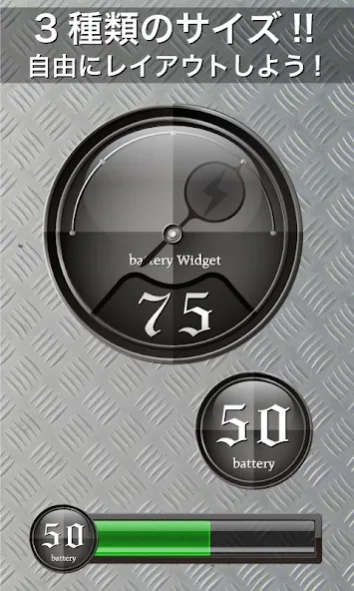Battery Widget-スタイル電池 1.0
Free Version
Publisher Description
Battery Widget-スタイル電池 - COOL design patterns easy to change can be battery widget in the mood!
COOL design patterns easy to change can be battery widget in the mood! Check at any time remaining battery power in numbers and meter display! Widget size also trying to layout the size of your choice in the deployment in three ♪
[Function]
Design change: design pattern all five
Battery level notation: numbers percent expressed in 100 stage display, the meter 5 stage display + display during charging
Widget size: 1 × 1,2 × 2,4 × 1
[Supported OS]
Android2.1 or more correspondence
[Setting method]
[Setting method]
This application is a widget.
. It can be set in the following way.
1. Press the vacant space Home screen on the length.
2. Select the "widgets" from the additional dialog to the home screen.
3. Select the "Battery Widget- style battery" from Select the widget dialog.
※ depending on your terminal of OS version and home app different setting method.
[The purpose of permission]
Network communication
Full Internet access
System tools
The acquisition of an existing account
Network communication
It receives data from the Internet
Accounts
Acquisition of known accounts
※ Please be assured, such as a specific and customer data of your personal because I do not get.
About Battery Widget-スタイル電池
Battery Widget-スタイル電池 is a free app for Android published in the Themes & Wallpaper list of apps, part of Desktop.
The company that develops Battery Widget-スタイル電池 is NOS Inc.. The latest version released by its developer is 1.0.
To install Battery Widget-スタイル電池 on your Android device, just click the green Continue To App button above to start the installation process. The app is listed on our website since 2012-08-31 and was downloaded 2 times. We have already checked if the download link is safe, however for your own protection we recommend that you scan the downloaded app with your antivirus. Your antivirus may detect the Battery Widget-スタイル電池 as malware as malware if the download link to com.nos_network.battery_widget_style is broken.
How to install Battery Widget-スタイル電池 on your Android device:
- Click on the Continue To App button on our website. This will redirect you to Google Play.
- Once the Battery Widget-スタイル電池 is shown in the Google Play listing of your Android device, you can start its download and installation. Tap on the Install button located below the search bar and to the right of the app icon.
- A pop-up window with the permissions required by Battery Widget-スタイル電池 will be shown. Click on Accept to continue the process.
- Battery Widget-スタイル電池 will be downloaded onto your device, displaying a progress. Once the download completes, the installation will start and you'll get a notification after the installation is finished.